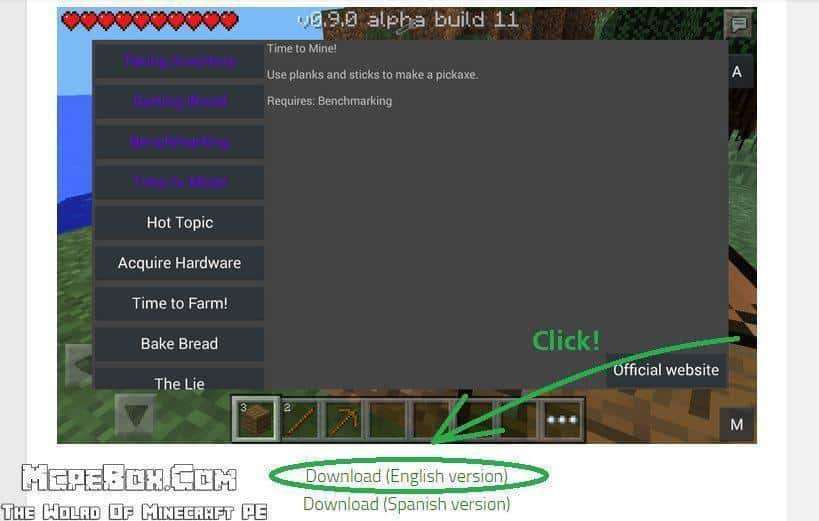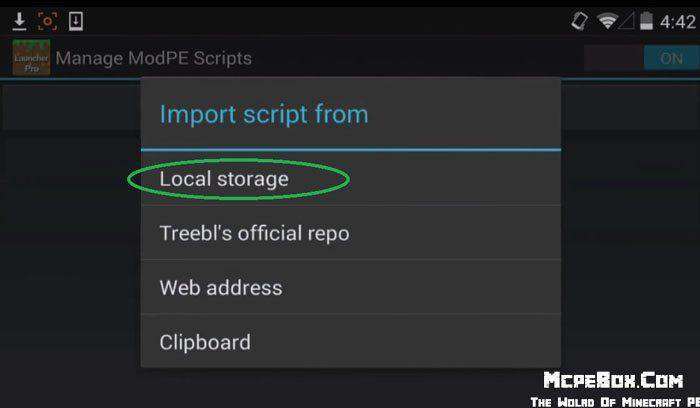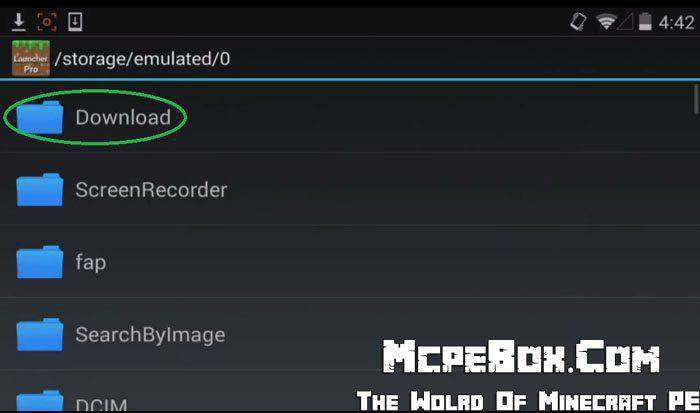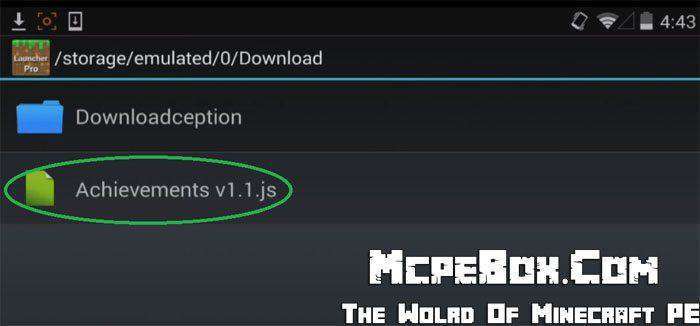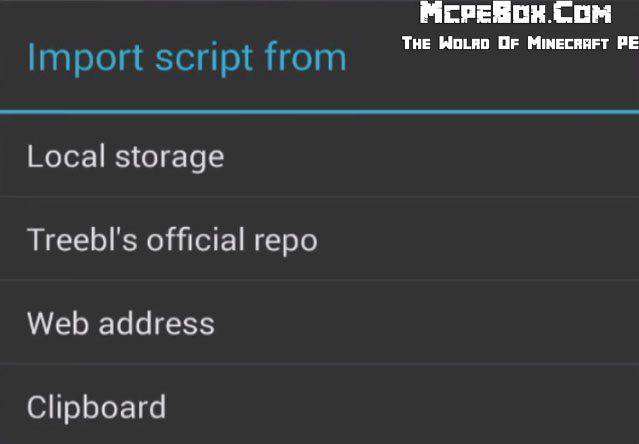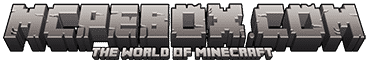BlockLauncher (used to be known as MCPELauncher) is an application made for Android devices which allows you to easily install Minecraft PE mods for Android device through a simple interface.
After you have downloaded the BlockLauncher app, whichever version, continue by reading this guide! There are a couple of videos for you to follow too, in case my guide still leaves your questions unanswered.
Text Guide to install mods on Minecraft PE for Android
1. Download the BlockLauncher app: Links are up there ↑
2. Find a mod that you want in the site’s Mod section. For demonstration purposes, I will show you how to install the Project Prehistoric. Click the download button in the bottom of the post.
Some of the download links will direct you to an adf.ly page. To get to the download page press the top right button on the adf.ly website screen.
Different mods link to different download locations. In this case the download link brought us to MediaFire, which is quite perfect. Click the download link in the top right on the screen to get the .js file. This guide works for .modpkg files as well. In the future if you want to upload Minecraft PC or PE mods for others, make things easy for everyone by uploading to MediaFire.
3. Launch Minecraft Pocket Edition and open up the BlockLauncher menu and select “Manage ModPE Scripts”.
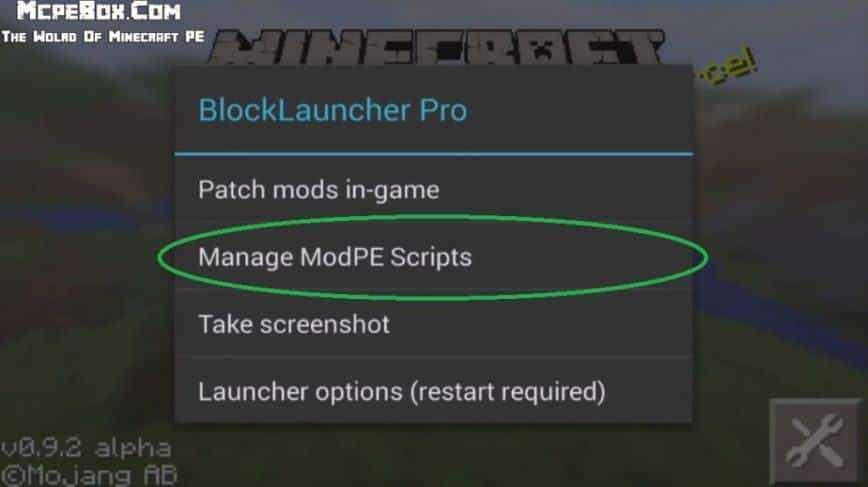
Select “Import”.
Select “Local storage”.
Select the “Download” folder.
Select Achievements v1.1.js and it will install.
And it is done!
Other Options to Install Minecraft PE Mods For Android
As you can see on the images below there are 3 other ways to import or install a mod. (Explanation of each option found below the image.)
Web address: When clicking some download buttons for mods you get to a website with lots of code of the .js file. If you want, you can copy the web address and add it here and it will be loaded from the web address. The downside with this is that it will require persistent Internet connection during the download and instal.
Treebl’s official repo: A code which you can get from a modder. A fast way to install mods but not many modders support this option.
Local storage: You download the mod and import the downloaded .js file to Minecraft Pocket Edition.
If you still have troubles installing mods, leave your questions down at the comments section below, and I’ll get back to you.
Video Guide
Here are 2 videos to help you on How To Install Minecraft PE Mods For Android