Morph mod for Minecraft PE is a mod for Minecraft PE that will allow you to take on the shape and abilities of another mob. Once you kill a mob, you will absorb its “essence” and immediately become it!
Have you ever wanted to be a mob in Minecraft? This article will show you how to do that.

Download Morph mod for Minecraft Bedrock Edition
Each mob has special abilities that you will yield once you’ve transformed. Being a chicken, for example, will allow you to float gently to the ground instead of dying. Spiders will allow you to climb walls, and swimming can be done by being a squid.
Here are the best morph mods currently in the world. You will like them.
Best Morph mods for MCPE
Minecraft Block Morphs Addon for MCPE
Do you want to troll your friends, but they don’t even know you’re the one whos trolling them? We will give you a great addon to help you disguise yourself, and then other players will not detect you. Well here is a perfect MCPE morph addon for you.

How does it work?
Minecraft Block Morphs (Formerly Known as Minecraft Block Heads) lets you transform from one out of a hundred blocks implemented on this MCPE addons. Now it doesn’t replace the six skulls in game but now it uses custom entities to have these hundred blocks. You don’t need to change the slider in the resource pack you just need to search your desired block in the creative inventory or just summon via commands.
Read more about Minecraft Block Morphs Addon and download here.
New Mob: Xenomorph Alien morph mod for Minecraft PE
Do you like watching the series Alien or Alien vs. Predator? If so, you should thoroughly enjoy this morph add-on. It adds the Alien Xenomorph consisting of 525 pieces, and 366 actively moving/animated parts!
Features:
Xenomorph is an entity that hunts players and will kill anything that stands in their way, such as the Iron Golem. They also kill every other living entity.

This entity deals massive amounts of damage. And without preparation, you will be destroyed by it after two to three melee attacks.

Xenomorphs can be found naturally spawning in any area whether day or night and; when defeated, has a 50 percent chance to drop either bones or shulker shells; or even both.

The Xenomorph’s most formidable opponent, besides a skilled player, is the Iron Golem. The Iron Golem has a way of beating the Xenomorph out of existence, so get yourself one of those!
All in all, the Xenomorph is just a really creepy; and very complex entity which might give little kids nightmares.
Read more about New Mob: Xenomorph Alien and download here.
Visual Morph Beta (Function’s Pack)
Visually morph your character to a diffrent look and feel! Be a Bat, act as a Villager, or even hide from others by morphing! MorphMinus provides a morphed experience, that can be enough for your needs!
Created by: r4isen1920. Can be used under the ‘fair-use’ usage/policy.
Pack version: 1.5 (beta)
Set Up
A. Information
The function pack requires setting it up to work properly. This is a one-time process per every world where you want to use the function pack.
B. Setting Up
To set up, begin by typing the command /function mm/help in the in-game chat. Above you, a command block may be spawned, and input the following command in it:
![Visual Morph Beta (Function’s Pack) [1.11+]](https://cdn.mcpebox.com/wp-content/uploads/2019/11/morphminus-beta-functions-pack-111_2.png)
C. The core
That command block above is the core of the function’s pack in your world. It makes the function pack run properly! Do not destroy the command block unless you still want to use the function’s pack. Instead, try doing the following:
- Placing the command block in a hidden/protected area
- Decorate around the command block to make it look nice.
New Commands
A. Primary Commands
Here’s the list of the main commands. You can see this help page by typing /function mm/help in the in-game chat.
![Visual Morph Beta (Function’s Pack) [1.11+]](https://cdn.mcpebox.com/wp-content/uploads/2019/11/visual-morph-beta-functions-pack-111_2.png)
B. Morph-able mobs
Here’s the entities/mobs you can currently morph into. You can also type /function mm/list in the in-game chat to see this list! More will be added soon!
![Visual Morph Beta (Function’s Pack) [1.11+]](https://cdn.mcpebox.com/wp-content/uploads/2019/11/visual-morph-beta-functions-pack-111_3.png)
- Other Info: If you are currently morphed, you can also know which morph you are currently in as well if you type this command.
![Visual Morph Beta (Function’s Pack) [1.11+]](https://cdn.mcpebox.com/wp-content/uploads/2019/11/visual-morph-beta-functions-pack-111_4.png)
Functions Pack Usage
A. Morphing
Begin morphing by typing the mob’s name you want to morph into. You can refer to the list of available mobs above to know which one’s can be morphed into.
![Visual Morph Beta (Function’s Pack) [1.11+]](https://cdn.mcpebox.com/wp-content/uploads/2019/11/morphminus-beta-functions-pack-111_5.png)
![Visual Morph Beta (Function’s Pack) [1.11+]](https://cdn.mcpebox.com/wp-content/uploads/2019/11/morphminus-beta-functions-pack-111_6.png)
- 1.11 feature: For some reason. hostile mobs will not attack you if you are morph and will not think you as a player to attack with.
![Visual Morph Beta (Function’s Pack) [1.11+]](https://cdn.mcpebox.com/wp-content/uploads/2019/11/visual-morph-beta-functions-pack-111_5.png)
- Beta Info: Do not move much faster, the game command ticks may not be able to catch with you and continue your morph. With this, you can reset your character by typing the following command:
![Visual Morph Beta (Function’s Pack) [1.11+]](https://cdn.mcpebox.com/wp-content/uploads/2019/11/morphminus-beta-functions-pack-111_7.png)
Read more about Visual Morph Beta (Function’s Pack) and download here.
Morph Addon for Minecraft PE
Have you always dreamed of being able to play as an Enderman or a Creeper but not a usual Steve? Or do you wish you could turn into a Cow? If so, this is the add-on you need.
This add-on adds the ability to transform into other mobs. You can morph into:
- Zombie
- Husk
- Zombie Pigman
- Drowned
- Enderman
- Skeleton
- Stray
- Wither Skeleton
- Creeper
- Blaze
- Cow
How to morph?
For morphing into other mobs you have to craft first a new item called Identity Absorber.

After that, you have to right-click on the mob you want to morph into with the Identity Absorber in hand. If you want to return to being a normal player, you do the same with a mob-like to that in which you are morphed (Example: If you are an Enderman, you must find another Enderman to return to being a normal player), or die.
Each mob that you turn into will give you new abilities along with new weaknesses. However, morphing into a monster is very beneficial because no monster will attack you, except the Iron Golem.
Zombie
When you are a Zombie, you will be burned in the daytime, and the Iron Golems will attack you. The villagers flee from you, and if you kill a villager, he will become a zombie villager. Your attack damage is 1.5 hearts instead of 1 heart.
Husk
When you are a Husk, you have the same properties of Zombies but the biggest difference is that you are not burned in daylight. Your attack gives a hunger effect for the enemy.
Drowned
When you are drowned, you burn in the daylight but you swim faster and you can breathe in water. (Render is without second layer)
Zombie Pigman
When you are a zombie pigman you are immune to fire and lava. Yes! Now exploring Nether is too easy.
Enderman
When you are a enderman your hearts will be 20(Normal player has only 10) and your attack damage your attack damage will be 3.5 hearts. Also your height will be 3 blocks!
Skeleton
When you are a Skeleton, you will be burned in daylight and the Iron Golem will attack you. Your arrows will act like normal Skeleton arrows.
Stray
When you are a stray you will burn in daylight and iron golems will attack you but all your arrows will give slowness to targets! (Render is without second layer)
Creeper
Only animations test. In future there will be new explosive features
Blaze
When you are a blaze you are immune to fire and lava. Sneaking while you are a blaze will allow you to fly.
Cow
When you are a cow you have only 5 hearts but monsters won’t attack you! New features and animals will be added in future.
Some informations:
This add-on is in beta. Now there are a lot of buggy animations, and there aren’t any mobs that I would add. Please send me bug reports and suggest new features!
Read more about Morph Addon and download here.
Mob Morphing Addon for Minecraft Bedrock Edition
Introduction
Have you ever imagined that you can morph or turn into anything you want? This Mod Morphing Addon can help you to morph into any mob in your Minecraft world. Two ways to do this task include natural spawning or bumping the existing mob.
Founded by: JEBR_Gaming
How does the mob morphing addon work?
To shift the shape, you need to bump into a mob. You are actually ridden when becoming a mob.
If you want to be invisible, you should use this command: /effect @p invisibility 9999 1 true.


Or sometimes, unless you want to turn back to human, you can use this command to transform back: /kill @e[type=!player,r=3]
Read more about Mob Morphing Addon and download here.
Another Morph mod for Minecraft PE
There are also many other exciting Morph mod for Minecraft PE below that are waiting for you to explore.
Or maybe you like the top 5 FNAF Mods for Minecraft PE here.

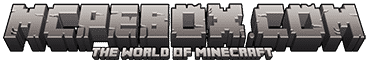

wwwwwoooooooooo