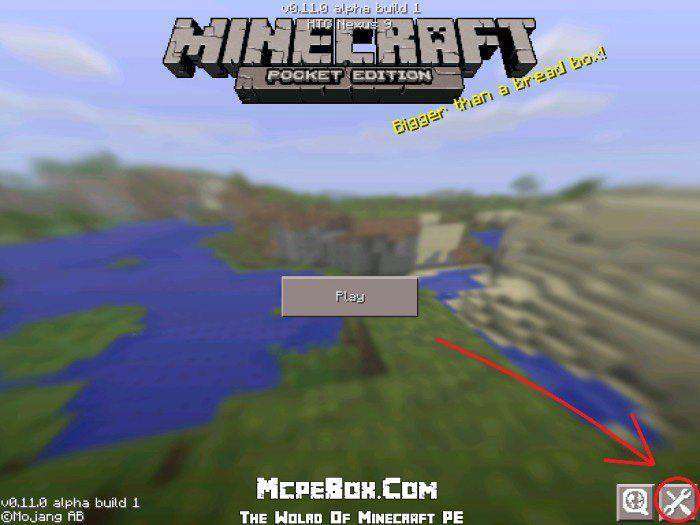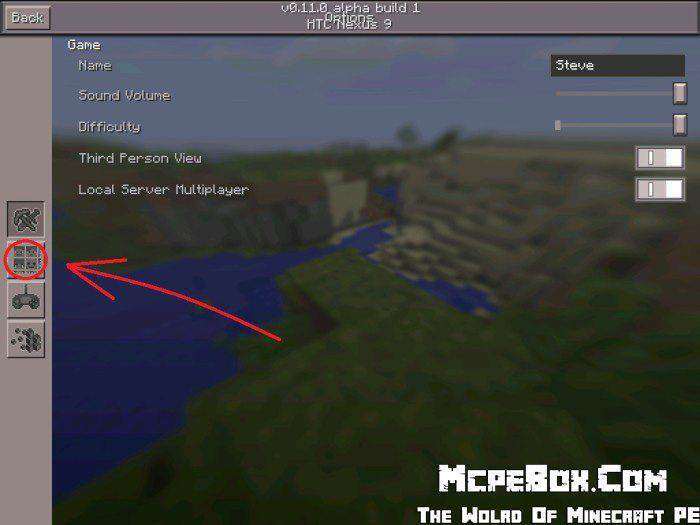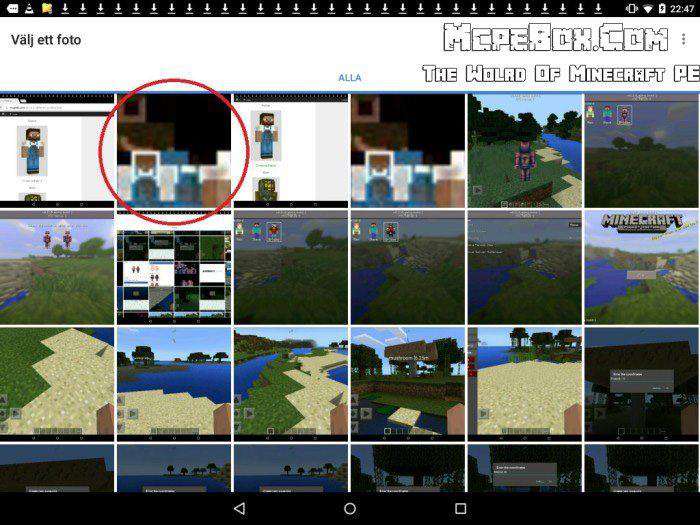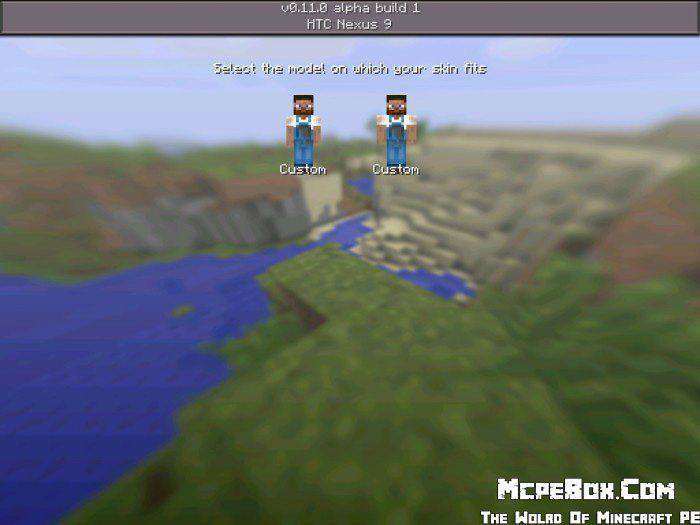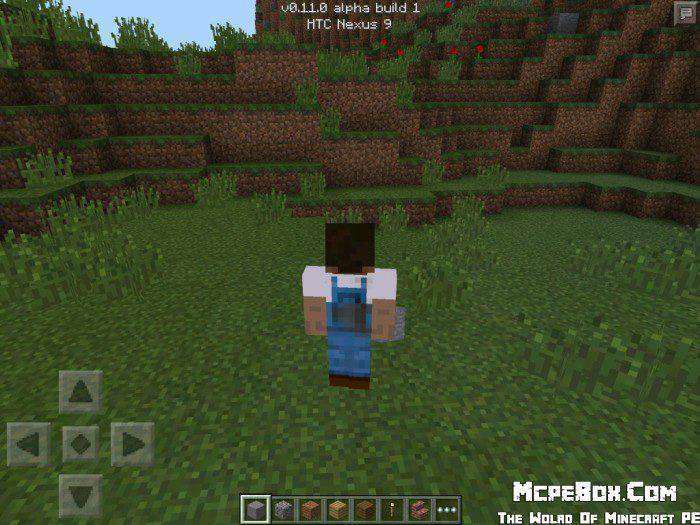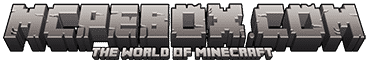As Mojang released Minecraft Pocket Edition version 0.11.0, skins can now be used in Minecraft PE. This means you can change the look of your character and share your looks on the Internet or apply one that you fancy from someone else. Here is a guy on how to install Minecraft PE Skins for Android.
1. Go over here to download skin in MCPEbox.com and tap on the download button for a skin that you want to apply. The skin will then be saved to the Download folder on your device.
2. Launch Minecraft Pocket Edition and tap on the settings button.
3. Tap on the second button in the menu on the left.
4. Tap on Browse or Custom.
5. After that, a file manager will pop up. Find and select your skin by choosing their pictures. Downloaded files are usually shown in the top.
6. Select which model which your skin fits best on.
7. And you are done. Play the game and enjoy your new look!
And that’s how to install Minecraft PE Skins for Android.