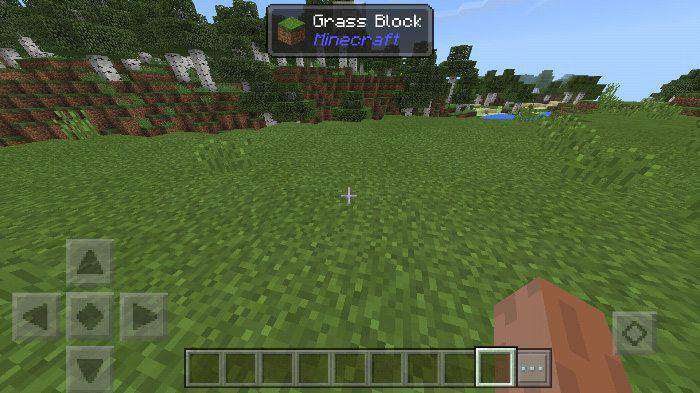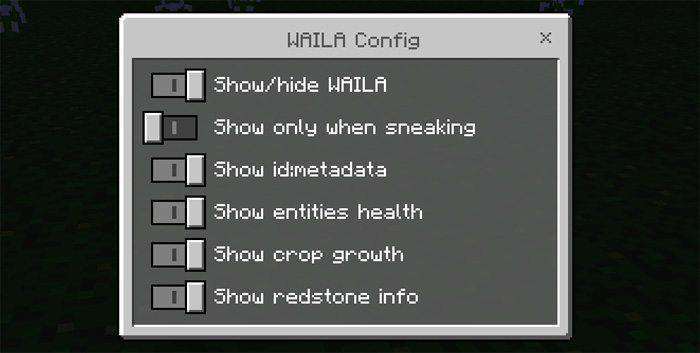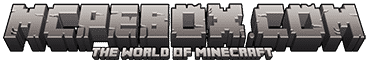If you have ever heard of the famous Java Edition mod, you must be familiar with the ported version What Am I Looking At (WAILA) Mod. What Am I Looking At (WAILA) Mod is a great option for those who are using Android devices. A big convenience is that you can search the IDs and names of the mobs and blocks appearing in a tooltip window.
Founded by: TaQuItO
How to Play What Am I Looking At (WAILA) Mod
After some seconds of installing, you can enjoy the game by default. When you see the mob, you should hold it and make a long press on display. There is a tooltip window that provides the detailed descriptions of each mob and block.
Changing the settings/configurations is a simple task. You only need to type this command: /waila.
How to Install What Am I Looking At (WAILA) Mod
You need to use Minecraft mod installer or BlockLauncher to activate this mod.