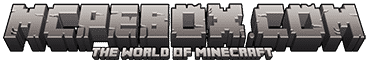Maps for Minecraft PE
Are you looking for the best Maps for Minecraft PE? That’s why you are here.
When it comes to creativity in the world, the online player community has built up a great number of great MCPE Maps for other players to enjoy. It could be modern big cities, medieval settlements, castles, a labyrinth, some connected buildings, etc.
Each map on our portal has a clear description and demo image. So make sure to read them carefully to make sure they are compatible with the version of Minecraft on your device before downloading and installing.
Installing new maps in Minecraft takes a couple of minutes, after which they appear in the list of worlds on your phone. No additional software is required for installation.
12 latest Maps for MCPE – Bedrock Engine
Minecraft has been around for a while since 2011, but it is still a huge phenomenon. This game continues to be developed and updated by Mojang. From the PC version to the pocket version (iOS & Android) and now the Bedrock Edition version. The creativity of this game seems endless because players can create whatever they like in a Lego-like world. This game helps stimulate players’ creativity in building their world.
Download Minecraft PE Maps Free

A large number of Minecraft Maps for MCPE are created and shared. Therefore, making it easy for players to download and enjoy them easily. These maps are compatible with pocket devices using iOS, Android, Windows 10, etc.
But with a large number of Maps for Minecraft Pocket Edition are created and shared daily, you will be overwhelmed and unable to find your favorite map. Who has the time to sit and screen hundreds of maps and choose the best MCPE Maps?
Yes, that is us. MCPE Box team has dug up all Minecraft forums, videos, online sharing communities, and then aggregate by category for you.
All Minecraft PE Maps on our website are completely free, and your job is to choose a map you like and then download and enjoy. If you have not installed MCPE, visit here to download the latest version of Minecraft Bedrock Edition free.
Please support us by sharing it to friends via Facebook, Twitter.
How to download Maps on Minecraft PE?
In this section, we will show you the fastest way to download Maps for MCPE – Bedrock Edition.
1. Visit here. You will see a lot of maps listed.
2. Select and click on a map that you like.
3. Read the description of the map carefully and guide how to play.
4. Click on the download link.
5. Install and Enjoy
Popular Minecraft PE Maps
Castle Maps

Do you want to own a magnificent ancient castle deep in a tropical forest or alone on an island in the middle of the sea? Here we have a list of all types of castles you need. Choose a castle and become a great king to rule any world you like with these wonderful castle maps. Download Castle maps for Minecraft pe here.
City Maps

Traveling at home, an idea that sounds crazy and impossible. But with Minecraft, that is possible.
You will save a lot of money for traveling, resting, and eating, these Minecraft PE maps allow you to explore the bustling cityscape, both realistic and fantasy freely.
From the detailed reproduction of major cities in the world to the dream cities of the future, all these Minecraft maps await you.
Choose a City Map for MCPE and discover them.
Adventure Maps

Are you an adventurer?
If you are looking for challenges and exciting experiences with Minecraft, these maps are for you.
MCPE Adventure Maps have little construction experience compared to other maps. But you will have the experience of exploring, fighting, riddles, pitfalls, and secrets that are waiting you discover.
Also, some maps will be better when playing with many people.
The Minecraft community is very hard-working people, has thousands of great adventure maps online.
Before browsing this list, remember that most of them have specific installation rules. You need to follow the instructions to make sure they work correctly.
Horror Maps for Minecraft Pocket Edition

If you’re a weak person, please don’t try playing this map. Horror maps are not for the faint of heart. They often focus on a strange story and contain many scary things.
But if you’re a thrill-breaker, the best horror maps for MCPE here are for you.
Parkour Maps

In the minds of many people, Minecraft is simply creating and admiring huge, inspiring buildings.
However, when it comes to Minecraft PE Parkour maps, it’s not that simple.
With each map has its attractive Parkour gameplay, it combines gameplay with beautiful scenes, leaving players with an unforgettable experience with Minecraft.
Download and play alone or with your friends.
Creation Maps

Creativity is a characteristic of the Minecraft game genre. From the inanimate blocks, you can build up a virtual empire for yourself. Let’s find out what we have here with Creation Maps.
School Maps

These maps will include a few small neighborhoods, a school, a few other buildings around.
It will be simple small maps to serve a certain purpose of the player. For example, you can use them to build and expand around into a big city.
I hope you will do many good things with these MCPE School maps.
House Maps

Are you tired and stressed with everyday life?
Are you looking for a peaceful place to relax?
Think of the houses located on the beach, where you can drop yourself watching the sea. Or modern houses equipped with safety equipment to protect you from dangers in Minecraft.
What are you waiting for without finding out House Maps for Minecraft PE for Free?
Village Maps

You are fed up with living in bustling and crowded cities. And want to return to live in a small village with gentle and kind neighbors.
These maps will be your good choice.
Here we have everything. From some medieval-style maps to small villages lying somewhere in the sky, or villages are hidden deep in the deep forest or on a high mountain.
All are waiting for you to experience.
Mansion Mincraft PE Maps

Living in an expensive modern and well-equipped villa must be what we all want.
But sometimes, life does not allow us to do that.
With Minecraft it is different, you can completely buy yourself an expensive villa up to tens of millions of dollars with countless luxurious furniture in it, with private swimming pool, basketball court and a lot another thing.
It will be a perfect start if you want to live like any billionaire in the world. See Mansion maps for Minecraft PE here.
Redstone House MCPE Maps Download

This map is an integral part of Minecraft.
And of course, a special home, with special functions built from Redstone, is something indispensable for all of us. The best Redstone Maps for Minecraft PE here.
Survival Maps

This map is one of the most popular Maps of Minecraft.
Your mission is to live, to survive as long as possible.
Imagine one day you get lost in a forest and don’t know how to get out, get lost on a deserted island without a shadow, or be locked in a house with enough pitfalls that can be taken away Your life at any time.
At this point, it is the survival instinct that will help you survive and overcome.
These maps will boost your survival instincts to the limit, and you must have the smartest choices and calculations when resources are limited or winning dangerous monsters around you.
Below you will find some of the best Survival maps for Minecraft PE.
Cool Skyblock Maps

This map is always a difficult map, but it is a popular survival map for Minecraft PC. It has always achieved hundreds of thousands of downloads and is expected to be so successful on Pocket Edition.
The main way to play Skyblock maps for Minecraft PE is to be spawn on a small island in the sky. Each specific map will have different challenges and gameplay.
If you want to survive easily, be sure to read the instructions of each map type carefully.
PvP Maps

Player(s) versus player(s) (PvP) maps mainly revolve around your fight or a group of friends with other players or groups in the game.
For each map, there will be different ways to play, sometimes fighting in the arena or you have to join the maze to search for weapons to fight and win the enemy.
Each map has a different way of playing, so carefully research and win. The top 6 PvP Maps for Minecraft PE here.
Hunger Games Maps

For Hunger game fans, or fans of this series, you’ll probably like our list of maps.
Hunger Games maps is always a great map of the PvP genre and combined with a lot of survival.
Of course, to play this genre must have at least 2 or more people already.
Each map in this category will have different gameplay. For example, sometimes you have to fight in the arena, but sometimes you have to compete with other players to become the last survivor.
Download Hunger games maps for Minecraft PE and play with your friends.
Mini game Maps for Minecraft PE

Minigames map is a type of game that players can play alone or play with other players. Many Minecraft servers in the world have a variety of minigames. The most common type of mini games is PvP minigames because players can fight with each other in these minigames.
There are also many different types of minigames that we will explore with you in this article — the top 6 minigames maps for Minecraft PE.
Dropper Maps for Minecraft PE

Are you a person who is afraid of heights? These maps may not be for you.
But if you want to try the feeling of free fall, try them. Each map has a different way of playing. The best Dropper Maps for Minecraft PE here.
Test your vertigo with these fun gravity-themed Minecraft maps.
You don’t want to skip the list of the best Minecraft PE mods here.
FAQ
How to download Maps on Minecraft PE – Bedrock Edition on Android or iOS device?
In this section, we will show you the fastest way to download Maps for MCPE – Bedrock Edition.
1. Visit here or the MCPEBox.Com website. You will see a lot of maps listed.
2. Select and click on a map that you like.
3. Read the description of the map carefully and guide how to play.
4. Click on the download link.
5. Install and Enjoy
How to install maps for Minecraft PE – Bedrock Edition on Android or iOS device?
Installing maps for Minecraft PE may seem complicated, but it is a straightforward process. Here is the most concise and easy guide for you. Just follow, and you will succeed.
- If you’ve downloaded a .McWorld file, then finds the .mcworld file in the Downloads folder. Then tap on the file to import the file into the game. When it has finished importing the map, the game will automatically start. The process is completely automated.
- If the downloaded file is a .Zip or a .Rar, you need to have the File Manager (or any other file manager) application already installed on your device.
- Open your File Manager application and navigate to where the downloaded file folder. Then extract the file. Copy the world folder to the following path /games/com.mojang/minecraftWorlds/
- After copying, turn off the File Manager and restart the Minecraft Pocket Edition game.
- Find a new map in your world list. Open it and enjoy. Good luck !!!
How to use or open a map in Minecraft PE – Bedrock Edition on Android or iOS device?
Opening a map in Minecraft PE is quite simple. You just need to open the game. Then find the map you want to explore in your world list.Then tap on a world, the game will automatically open the world you choose.
If you do not have any maps, please visit MCPEBox.Com or click here to choose for yourself the best map.
After downloading please follow our guide here: “how to install maps for Minecraft PE” to install and enjoy.
Good luck.

References
Minecraft, C418, Minecraft (soundtrack), Video game, MineCon, Mojang, PlayStation, Microsoft Windows, Digital media, Video gaming, Windows 10, Oculus VR, Windows Phone, Xbox 360, Mod (video gaming), PlayStation Vita, Computing, Nintendo 3DS, Entertainment, Game mechanics, PlayStation 4, Wii, Software, Xbox Live, PlayStation 3, Xbox Games Store, Electronic publishing, Minecraft Earth, Gaming, Virtual reality, Technology, Android (operating system), Minecraft: Story Mode, Wii U, Oculus Rift, Software release life cycle, Video game development, Adventure game, Xbox, Xbox One, Nintendo, Cross-platform play, Nintendo 2DS, Google Play, Microsoft, SethBling, Downloadable content, YouTube, Markus Persson, Permadeath, Open world, Code.org, Multiplayer video game, Indie game, Zachtronics, Video games, Jordan Maron, Porting, Internet, Computers, Sony Interactive Entertainment, Media technology, Nintendo Switch, Minecraft mods, Digital technology, Server (computing), Operating system, IOS, Nintendo eShop, Windows Mixed Reality, Player versus player, New Nintendo 3DS, Samsung Gear VR, Lego, Arcade game, Product introductions, Video game console, Human activities, Java (programming language), PC game, Apple TV, Patch (computing), Video game platforms, Xbox Live Arcade, 3D computer graphics, Leisure activities, Augmented reality, GNU General Public License, Video, Personal computing, Gangnam Style, Mobile app, Procedural generation, Apple Inc., Video game design, Game design, Online services, Computer-aided design, Cross-platform software, Telltale Games, Software development, Computer engineering, Areas of computer science, Computing platforms, Soundtrack, HTC Vive, Mario (franchise), Video game gameplay, IGN, Music video, Multimedia, Microsoft Surface, Consumer electronics, Smelting, Xperia Play, Mining, Narration, Computer network, Video game industry, Denmark, User interface techniques, Episodic video game, Music, Penny Arcade, Virtual reality headset, Facebook, Human–computer interaction, The Yogscast, Game programming, Electronic toys, Application programming interface, Merchandising, Open-source software, Experience point, First-person shooter, Social media, Computer, Mass media, Video game hardware, Media industry, Amazon Fire TV, Texture mapping, Ownership, IP address, Publishing, Food, Personal computer, Microsoft franchises, Game, Mobile operating system, Mixed reality, Urban planning, Machinima, Inc., Psy, Intellectual works, Video game consoles, Wiki, Portal (video game), Plug-in (computing), MacOS, Artificial objects, Art media, Dwarf Fortress, Digital distribution, Education, Computer art, Fallout (series), Gamepad, FortressCraft, LP record, Inventory, First-person (gaming), Video game companies
Custom Maps Wiki
https://minecraft.gamepedia.com/Tutorials/Custom_maps
Map Downloads
https://minecraft.gamepedia.com/Tutorials/Map_downloads