The developers released the beta version of Minecraft 1.19.40.20 on Android. 11 changes and 27 fixed were made in the update. The sensory management has become even better.

Things are quiet. A little too quiet, maybe? Oh wait, this means that we have a bug fix to help prevent unwanted mobs spawning in Ancient Cities! This should make exploring down here a bit safer, right?
Here’s a list of what is new in this week’s Minecraft Preview and Beta! As always, please search and report any bugs you may find at bugs.mojang.com and feel free to send us your feedback.
Features and Bug Fixes in Minecraft 1.19.40.20 Download
Updated Touch Controls
We have some exciting changes for mobile touch controls! These updates are only available in the Minecraft Preview currently, but we would love your feedback! Please let us know what you think in the feedback thread here: https://aka.ms/mctouchfeedback
- Implemented a button under Settings > Touch to show the Touch Control Selection Screen which can be used to modify the selected control scheme
- When the auto-jumping feature is enabled, the player will now automatically jump out of water when moving toward a block on land
- In Creative Mode while using touch input with Action Buttons off, the delay for breaking the first block has been increased to 800 milliseconds. This reduces the chance of breaking a block by accident
- Added support for dragging and dropping with touch gestures in the inventory
- Added a more tailored user experience for stack splitting with touch, initiated by long pressing on a stack of items
- Double tapping ‘descend’ now toggles off flight in Joystick touch control modes
- Updated the positioning of status effects for Pocket UI
Vanilla Parity
- Spectators no longer drop XP orbs when killed
- Spectators no longer reset their player level when killed
- Getting killed by a renamed weapon now produces a death message with the item name
- The Roofed Forest, Savanna Mutated, and Birch Forest biomes use the correct grass colors (MCPE-34936)
Accessibility Features
- Hotbar item text background now is affected by the Text Background Opacity slider (MCPE-79331)
Deep Dark
Ancient Cities
- Mobs no longer spawn within the bounds of an Ancient City (MCPE-153524)
EDU
- NPC names default to only being displayed while looking at them
Gameplay
- Falling blocks no longer break when landing on double slabs (MCPE-159921)
- Keyboard users can now sprint when moving diagonally (MCPE-144702)
- Added a fix so Huge Fungus stems will no longer replace partial blocks when growing from Nylium (MCPE-65661)
- Fixed an issue which caused Redstone to output the wrong signal strength in certain configurations (MCPE-81981)
- Fixed several issues related to Sticky Pistons being used near world build limits (MCPE-96088)
General
- Fixed a bug where usernames could be above max size (MCPE-152884)
Graphical
- Water texture on some waterlogged blocks no longer renders too bright when placed under other blocks (MCPE-76949)
- Fixed a potential issue with screen position on Android devices (MCPE-159703)
Items
- Fixed a bug which caused the game to crash when loading an Arrow with an unrecognized data value (MCPE-157983)
Mobs
- Baby Villagers will again accept flowers from Iron Golems
- Guardians are no longer able to float in the air (MCPE-33641)
- Enabled tamed mobs that follow the player to follow the player through an End Portal
- Grove biome now classified as “Cold” and Villagers spawned there will be the snow variant (MCPE-147834)
Profile
- Removed the “Clear Account Sign in Data” button from the Settings menu from non-Switch platforms, as it is only intended to function on Nintendo Switch (MCPE-129704)
User Interface
- To make finding the right thing in Settings easier, the Profile screen has been split into two new sections: General and Account
- Ensured proper text-to-speech support for the revamped death screen
- Fixed a bug where achievements would be disabled for some world templates
- Fixed bug causing player to move in the wrong direction after turning using VR Snap camera movement (MCPE-152443)
World and Dimensions
- Fixed a bug which caused Boats to disappear when pushed through a portal (MCPE-161563)
Commands
- Fixed a problem with teleports appearing to fly the target to the new location instead of being instant
- Added the ‘replace block’ overload to the /loot command
- Implemented the “/execute rotated ” and “/execute rotated as ” commands
- Added the ability to set a custom block with a specific custom block property using the /setblockcommand
Stability and Performance Download Minecraft 1.19.40.20
- Fixed a crash that could occur when an animated structure was loading from a Structure Block and the player left a dimension via portal (MCPE-132561)
Technical Updates in Minecraft 1.19.40.20 APK
Data-Driven Items
- Custom Items, tags and block tags now work correctly with minecraft:digger component (MCPE-155786)
Actors
- Implemented new “is_baby” actor filter that returns true when the subject entity is a baby
AI Goals
- Fixed an issue with Iron Golems that prevented mobs with the “minecraft:take_flower” AI behavior to use the goal
- Exposed new data parameters for the “minecraft:play” AI behavior to specify such things as the duration the goal stays active, the chance to start the goal, the range to search for a friend, and the follow distance to stay within when playing with a friend
Entity Documentation
- Fixed and updated documentation for entity events
GameTest Framework (Experimental)
- Entity
- Updated targetproperty to be read-only,
- Fixed an issue where UI forms would not mark their canceled field correctly
- Converted EntityQueryScoreOptions to an interface
- Converted EntityRaycastOptions to an interface
- Converted ExplosionOptions to an interface
- Converted MusicOptions to an interface
- Converted SoundOptions to an interface
It’s time for another Minecraft Bedrock Edition Beta update Minecraft 1.19 Download!
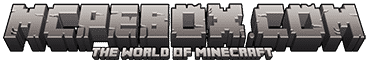

Plz new update
When the 1.20 update avaliable to here
I need to play for free plz??