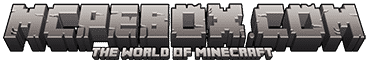If you are a fan of sports cars, you will certainly not be missed the Volkswagen Jetta 2016 Sport. This car addons for Minecraft PE is appreciated not only by Minecraft PE players but also by professionals in the automotive design industry.

If you are looking for a new vehicle to go on the street on one of the city maps in Minecraft Pocket Edition, then certainly Volkswagen Jet 2016 Sport is a good choice. The Volkswagen Jetta reaches a speed of 160 mph.
However, if you are a high-speed lover, this car is not for you.


This add-on implements the Volkswagen Jetta 2016 with different colors such as: blue, black, red, white Sport a Minecraft: Bedrock Edition.
Creators
Infinite Minds and Fernan Add-ons
Twitter:@8Fernancraft
Twitter:@TInfiniteMinds
How does Volkswagen Jetta 2016 Sport Addon work?
When the car replaces the Witch, you can find it spawn in the biome of Minecraft PE. Besides, you can also use the Witch’s spawn egg to call the car.
To drive a car, you need to hold the key (also known as a Carrot on a Stick) while sitting inside the car.
– iOS / Android: Use long press on the car and tap “Drive”
– Windows 10: Right-click on the car to ride it.
You may like: AUDI R8 Addon
Installing Volkswagen Jetta 2016 Sport (.mcpack)
- Download the mod marked with “.mcpack” below.
- Run the downloaded file, thus you import the addon/texture into MCPE.
- Open Minecraft Pocket Edition and go to the world settings.
- Set for world imported:
Resource sets.
Add-on kits. - Select in each section imported resource packs/addon.
- We recommend that after that restart the game client Minecraft PE.
- Run Minecraft Pocket Edition, go to the previously configured world of MCPE and enjoy the addon!