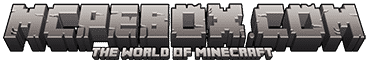Here is the most realistic shader texture pack for MCPE you can find out in Minecraft PE world. When it comes to playing this game, you can enjoy the extremely beautiful moon shimmers and the light of sun reflected on the water. There is a huge improvement in the sky, the Nether and shadows. Discover the excellent version of this pack now.
Founded by: Gabriel Paixão

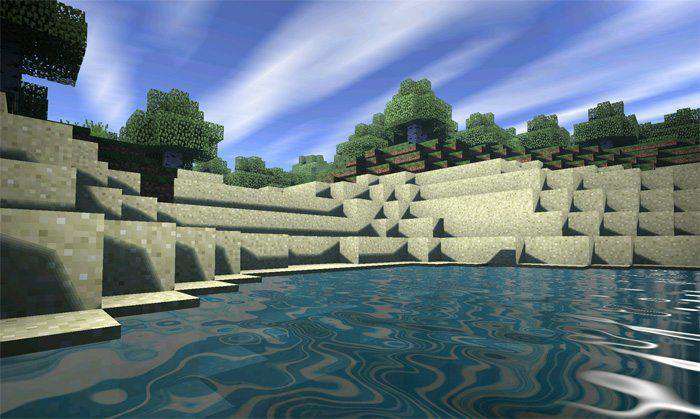


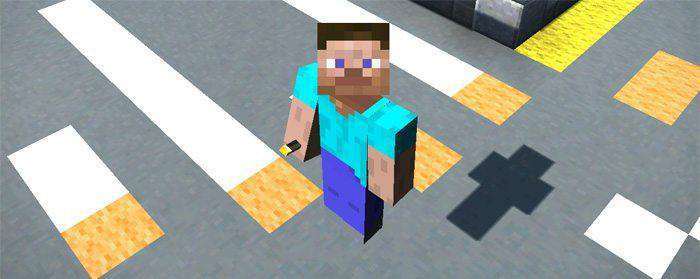

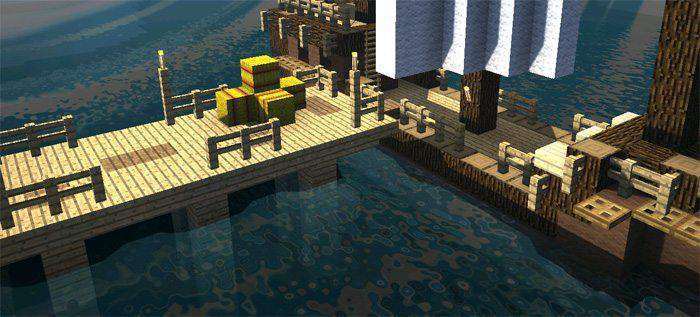
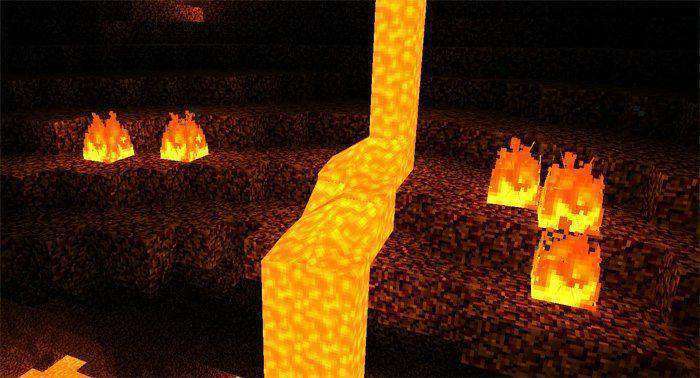
You may like:
How to install SEUS PE Shader Texture Pack
Remember that SEUS PE Shader Texture Pack is compatible for most of Android and iOS devices. However, it is incompatible for Windows 10.
Follow our steps below to get the full version of this pack.
- Select one from these following options.
Shaders Low .McPack (It works well with low-end devices or less resources)
Shaders Ultra .McPack (It is compatible for high-end devices or equipment requiring more resources)
Shaders Test (MCPE 1.1.0.1 only) (If it doesn’t work, you had better try Shaders Test)
- Open Minecraft PE, go to Settings > Global resources > Apply pack
- Restart Minecraft PE!
Feel free to download .ZIP file here.