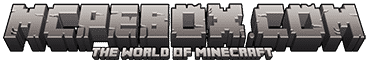Nowadays, the interface of this pack shares many similarities with the Java Edition interface. With the modified screen, it inspires the UI design properly. The upgrades of this game are coming soon.
Founded by: Tcbdxh

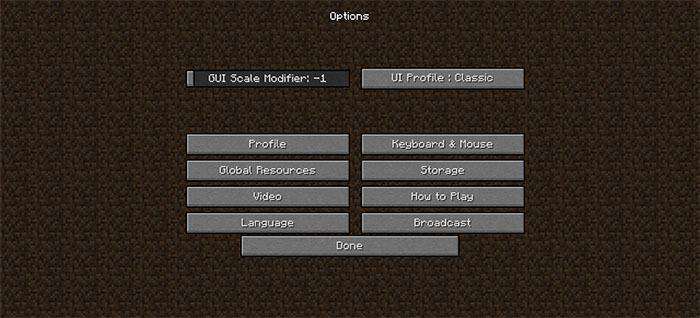
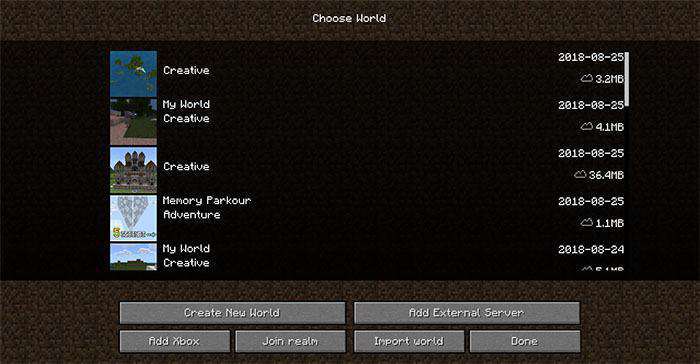
List of Completed Project
Check out the list of controls in this pack.
• Play_screen
• Chat_screen
• Pause_screen
• Skins_screen
• Start_screen
• Two_buttons_dialog
• Death_screen
• permissions_screen
• Single_button_dialog
• World_templates_screen
• Add_external_server_screen
• Invite_screen
• Setting_Broadcast
• Setting_Profile
• Setting_how_to_play
• Setting_Video and Sound
• Setting_base
• Sleeping_screen
• Setting_storage_management
• Setting_Language
Some Updates in The Future
• Inventory screen
• Launcher UI
• Setting World
• Command_block Screen
How to Install UIPack Classic Resource Pack
Download Resources .McPack
Access Minecraft
Choose Settings > Global Resources > Enable the pack
Download a .ZIP file for this game here.