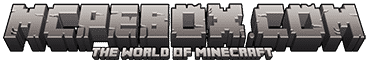If you are playing your game in Windows 10 Edition, you should put Source Reload Shader (Windows 10) Texture Pack in your priority. Windows 10 users will fall in love with this Minecraft Bedrock Edition texture packs shader soon. In addition to the waving plants, this pack also comes with wavy water and improved clouds. With these amazing features, it’s worth trying for many reasons.
Founded by: Mono sour
See a GIF animation of the game by clicking here.
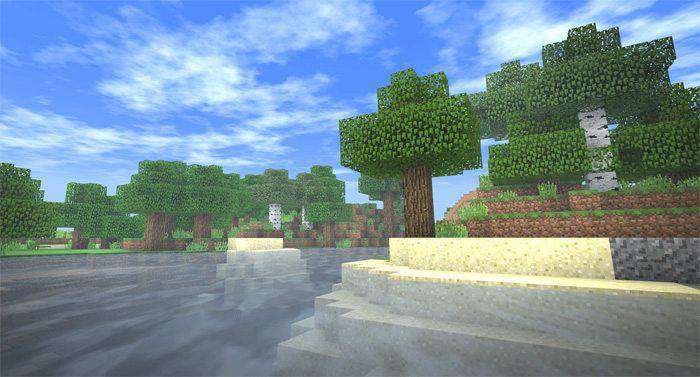

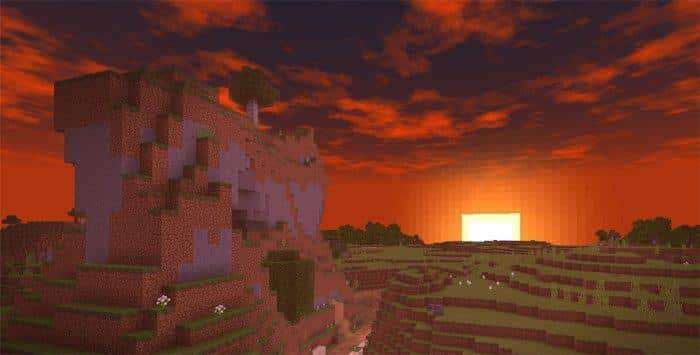
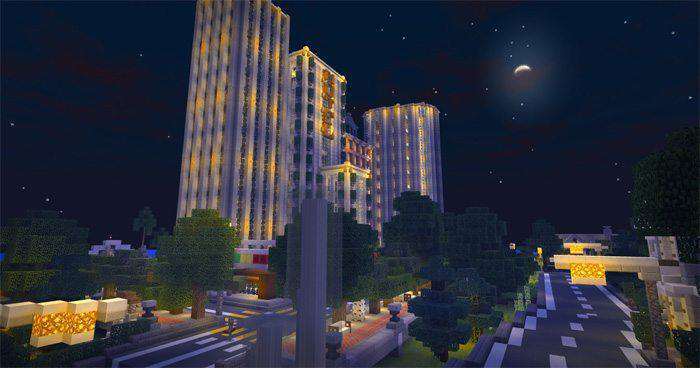
You may like:
How to Install Source Reload Shader (Windows 10) Texture Pack
- Choose one of the options below to download
- Access Minecraft PE
- Select Settings > Global Resources > Enable the pack
Feel great to get a .ZIP file for these packs here.