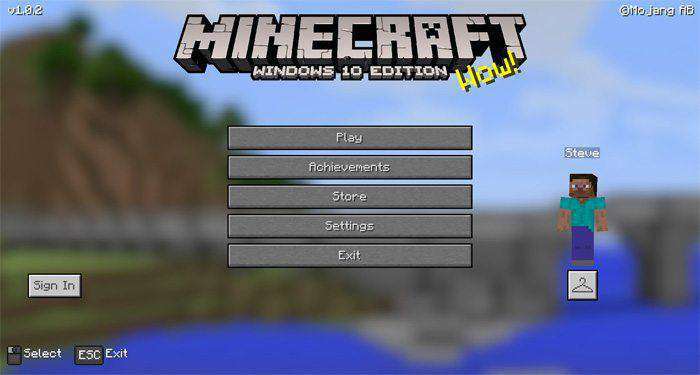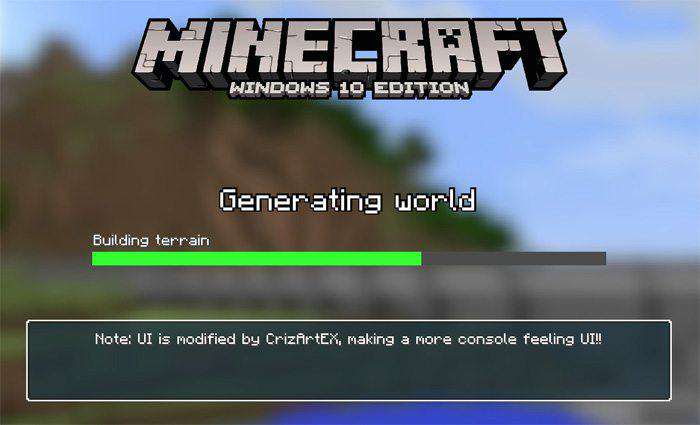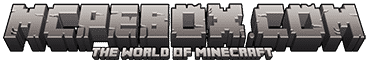You can do many surprising things with this pack. The main functions of this pack are implementing UI graphics and editing the user interface. The accuracy can be reached at 50% in all aspects. This pack works best for Windows 10 Edition users.
Founded by: Cris Arturo, Mojang/Minecraft/4J Studios, and Hawt Dawg Man
Main Changes
It is obvious that most of the applications are designed for Windows 10 Edition. However, loading display and the start are still compatible with Android and iOS devices.
Let’s give Modified Vanilla: Console UI Pack a try if you want to get a comprehensive view of this game.
This is the start screen.
Look at the loading screen.
Windows 10 from the Inventory come with the keyboard helper.
The furnace is only suitable for Windows 10.
The Anvil requires only Windows 10.
This is how the Beacon looks like (just only in windows 10).
How to Install Modified Vanilla: Console UI Pack
- Download Resource.McPack
- Open Minecraft PE
- Choose Settings > Global resources > enable the resource pack
Receive a .ZIP file for this pack here.