A special feature of this pack is that it offers a user interface that shares many similarities with Java Edition. Besides, thanks to a modified display, you have a chance to experience a great Minecraft UI design. Hope that in the next levels, you can see the improvements in some displays.
Founded by: tcbdxh


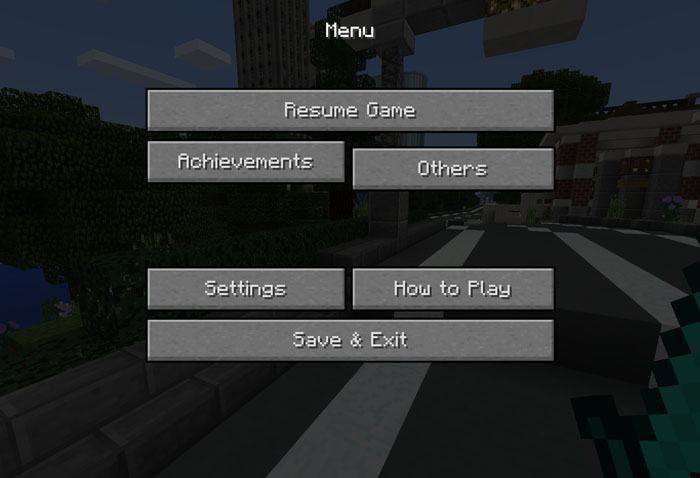
Key Features
Check out the list of affected controls/displays of the pack.
- Achievement Display
- External Server Display
- Button
- Death Display
- Dialog
- In Bed Display
- Toggle Option
- Start Display
- Progress Display
- Play Display
- Skin Picker Display
- World Templates Display
Notice
- The languages used in this pack include Traditional Chinese, Simplified Chinese, and English.
- 2.5-1.2.10 is not suitable for the pack
How to Install JAVA Classic GUI Resource Pack
- Download Resources .McPack
- Access Minecraft
- Choose Settings > Global Resources > Enable the pack
Download a .ZIP file for this game here.
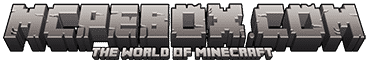

Please Resors pack
Give me
Please give me Java edition
Very nice doumload jawa resources pack thank you
Gamer Ashmit
I am your big fan
Best
Java edition
Hi