With many gorgeous features, this texture pack is a cool option for medieval worlds. It contributes to reflect cartoon, realism, and RPG. Keep calm if you find the pack quite slow when working on Android and iOS devices. Let’s try this interesting game now.
The texture packs for Minecraft PE 128 x 128 is founded by SycloneSJS and ported by OrganicOrange.
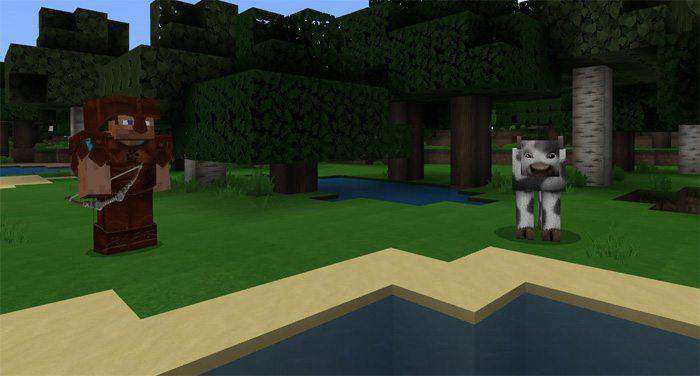








You may like:
How to Install Chroma Hills Texture Pack
Read our instructions carefully before downloading the game.
Windows 10
- Download Resource .McPack (50.49 MB)
- Open Minecraft PE
- Choose Settings > Global resources > Enable the pack
iOS / Android
Keep your device free of the storage at the minimum of 60 MB.
Besides, it takes you some minutes to install the pack.
- Download Resource .McPack ( with 50.49 MB)
- Change the present world or design a new one
- Bring the resource pack to the new world
- Run the world!
- You may find some bugs in the world, not the whole game!
Get a .ZIP file if you find the pack impressive.
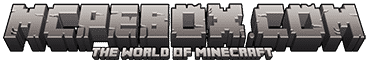

Installed the texture on pocket edition. Brought the pack into the world and the entire world (except mobs) is completely black besides the sky.