You know how special launchers and mod loaders like Forge help to manage mods for the Minecraft PC? Well, the BlockLauncher Pro for Minecraft PE is something similar to that, but for Minecraft Pocket Edition (MCPE). In short, Block Launcher is a custom Minecraft launcher that makes mods and texture packs easier to install, remove and manage, as well as turning them on and off without actually tempering with any data or files from your device. This Android app also allows you to patch you copy of Minecraft Pocket Edition without having to reinstall the whole thing. It is a very nice tool for Pocket Edition players, many of whom might already know know it by its old name, MCPE Launcher.
If you are playing Minecraft Pocket Edition with no third party content, no mods, no texture packs or anything else that is custom, then you would probably waste storage with BlockLauncher. With no custom content to manage, it would just end up blowing the size of your Minecraft game when you’re playing and end up eating more resources which you use for something useful. If you don’t mod extensively and don’t plan to start modding anytime soon, go away now and come back later. But know this, you are missing out. Only those players who mod MCPE will get any use from the BlockLauncher tool, it’s certainly a powerful tool for those users.
The automatic patching is cool enough on its own, but it is nothing compared to the other features of BlockLauncher, and not enough on its own to justify installing the tool for most players. Installing and using BlockLauncher is quite easy, though. All you have to do is press the Options button on the main screen of MCPE, then select the Mods tab. BlockLauncher will take care of moving files and transferring data – you just choose which mods you want to install, which installed mods you want to enable or disable, and the thing does all the hard work for you.
Block Launcher Pro – An In-Depth Tutorial
How to install BlockLauncher Pro for Minecraft PE?
I recommend to download the BlockLauncher from Google Play just for safety and guarantee. There is a free version which is probably all you need. If you like more fandy-dandy, buy the Pro version.
How to open BlockLauncher menu?
- After you download and install BlockLauncher, just open as a normal app.
- On the screen, you will see a wrench, press on the wrench to open the menu of BlockLauncher.
If you have any problems with Block Launcher please simply write in the comments!
Update: added ver. 1.12.6 BlockLauncher PRO for MCPE 1.0.4


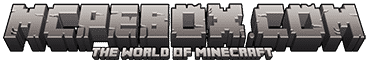

Why my blocluncher is crashes please how to solve 😭😭😭
wow