Looking like the PC version of Minecraft, PC GUI Pack is a wonderful pack to enjoy. It is very essential in blocking textures and changing the graphical interface of users. Because this pack always has new improvements, it becomes the most active option among a variety of Minecraft packs. Besides, feel free to have the great experience with the Pocket Edition.
Founded by: Different creators, including CrizArt EX, Hawt Dawg Man, Sprintermax, and SirZeus
Factors have been changed in PC GUI Pack
The first new factor we should mention here is the start screen. It comes with redesigned buttons and a new logo. Moreover, the Customize button delivers the great capability of opening the skin picker page.
Look at the appearance of the skin picker as in the image below.
PC textures have replaced other options like the water, the observer and so on.
Other elements have been changed in this game as the followings.
Main Features
[tie_list type=”lightbulb”]
- Water and lava looks like PC
- New icons
- New effects icons
- New texture for observer
- Death screen
- HUD screen
- Pause screen, hide and show player list
- Containers look like PC
- Chat screen
- Fading Mojang logo
- Start screen
- PC Sounds( Villager, Zombie villagers, Squids underwater sound, Under water sounds, Flowing water, TNT, Lava)
- Doors & trapdoors
- Skin picker screen
- Inventory screen
- Water looks like PC
- Icon changes
[/tie_list]
Planned Features
[tie_list type=”cons”]
- Settings screen
- Play screen
- PC hotbar
- More bug fixes
[/tie_list]
Changelog
[tie_list type=”minus”]
- Tweaked pause screen
- PC Sounds
- Inventory screen (Fixed switching images, Selected things look like PC, Close button doesn’t show on Win 10)
- Icon changes
- New skin picker screen
- Background adjustments
- Other bug fixes
- Water looks like PC
[/tie_list]
How to set up PC GUI Pack
- Let’s follow our steps below to enjoy the game.
Download one of the resource packs.
- Open Minecraft PE
- Press Settings > Global resources > Activate the pack
You can get a .ZIP file for this pack here.


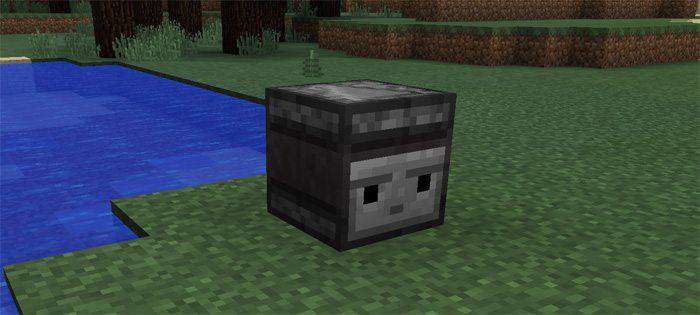
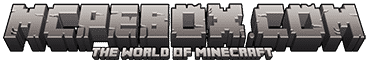

I want java but I don’t have money